Why Paper Prototyping Could Be An Effective MVP For Your Mobile App
Are you a mobile app developer looking for an efficient and cost-effective way to create your Minimum Viable Product (MVP)? Look no further than the power of paper prototyping! This technique allows you to quickly and easily test your app’s concept before investing time and resources into development.
With paper prototyping, you can unleash your creativity through rough sketches that serve as a visual representation of your user interface design. By gathering user feedback early in the process, you can ensure that your app meets their needs and expectations. And don’t worry about not having an interactive mock-up – with paper prototyping, you can simulate interactions by using paper cut-outs.
Not only does this method save you time and money, but it also improves the overall user experience. By refining and iterating on your designs based on feedback from real users, you can create an app that truly resonates with your target audience.
So why wait? Embrace the power of paper prototyping and create a compelling MVP for your mobile app today!
Key Takeaways
- Paper prototyping is a cost-effective solution that saves time and resources in the development process.
- It allows for early user engagement and gathering valuable feedback before investing in development.
- Paper prototyping is simple and requires only pen, paper, and creativity.
- Testing interaction patterns through sketches improves user experience.
Understanding the Benefits of Paper Prototyping
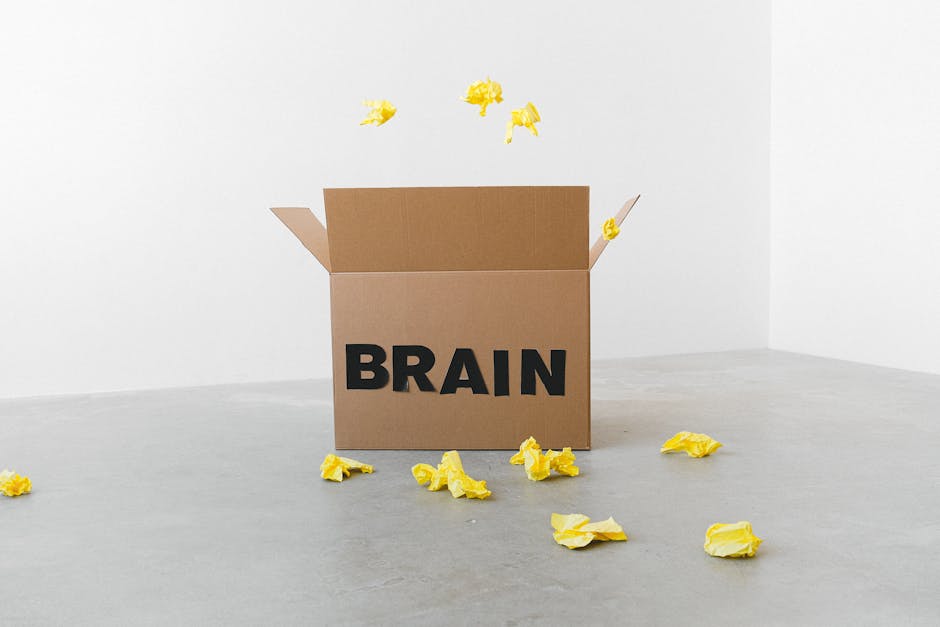
Paper prototyping is an effective way to understand the benefits of creating a minimal viable product (MVP) for your mobile app. By using this method, you can explore alternative methods and gather valuable user feedback early in the development process.
One of the major advantages of paper prototyping is its low cost. Unlike building a full-scale prototype, which can be time-consuming and expensive, paper prototyping allows you to quickly create rough sketches that represent different screens or features of your app.
Another benefit of paper prototyping is that it encourages collaboration and iteration. You can easily incorporate user suggestions by making changes to the paper prototypes on the spot. This immediate feedback loop helps you refine your ideas and improve the useability of your app before investing significant resources into development.
Furthermore, paper prototyping enables you to test various design concepts without committing to a specific solution. You can quickly iterate through different options, exploring what works best for your users. This flexibility allows you to make informed decisions based on real user feedback rather than relying solely on assumptions or personal preferences.
By creating rough sketches for user interface design, you can visualise how your app will look and feel without investing too much time or effort upfront. These initial designs serve as a starting point for further refinement and development.
With a solid understanding of the benefits offered by paper prototyping, let’s now delve into creating rough sketches for user interface design without delay!
Creating Rough Sketches for User Interface Design

Start by sketching out rough outlines to capture the essence of your app’s visual design. Creating rough sketches is an essential step in the user interface design process as it allows you to visualise concepts and brainstorm ideas effectively.
By putting pen to paper, you can quickly iterate through different design options and explore various possibilities before committing to a final design.
Here are three reasons why creating rough sketches for user interface design is beneficial:
-
Encourages creativity: Sketching provides a platform for free-flow thinking, allowing you to generate creative ideas that may not have come up through other brainstorming techniques. It helps you think outside the box and explore innovative solutions for your mobile app.
-
Saves time and resources: Paper prototyping enables you to identify potential flaws or useability issues early on in the development process. By catching these problems at an early stage, you can avoid costly redesigns later on.
-
Facilitates collaboration: Sketches are simple and easy-to-understand visual representations that can be shared with stakeholders, developers, and designers. This makes it easier for everyone involved in the project to provide feedback, offer suggestions, and make improvements.
By creating rough sketches for your mobile app’s user interface design, you can kickstart the visualising process while encouraging creativity, saving time and resources, as well as facilitating collaboration amongst team members.
Once you have a solid set of sketches, it’s time to gather user feedback early in the development process.
Gathering User Feedback Early in the Development Process

Engage with your target users early on by gathering their valuable feedback to refine and enhance the development process. Early user engagement is crucial in creating a successful mobile app, and one effective way to achieve this is through paper prototyping. By creating rough sketches of your app’s user interface and gathering feedback from users, you can iterate on design ideas before investing time and resources into developing a fully functional prototype.
To gather user feedback early in the development process, create a simple paper prototype that showcases the basic functionality and flow of your app. This can be as simple as sketching out each screen on paper and using sticky notes or markers to represent interactive elements. Then, invite your target users to interact with the paper prototype and observe their reactions and suggestions.
Incorporating a table into this section will emphasise the benefits of gathering user feedback early on:
| Benefits of Early User Engagement |
|---|
| 1. Allows for iterative design |
| 2. Identifies potential useability issues |
| 3. Validates assumptions about user needs |
By engaging with users at an early stage, you can gather insights that will inform further iterations of your app’s design. This iterative design approach ensures that you are continuously refining and enhancing the user experience based on real user feedback.
Transitioning into the subsequent section about testing interactive mock-ups on paper, it is important to take advantage of these early interactions with users to uncover any potential flaws or areas for improvement in your app’s design before moving forward with development.
Testing Interactive Mock-ups on Paper
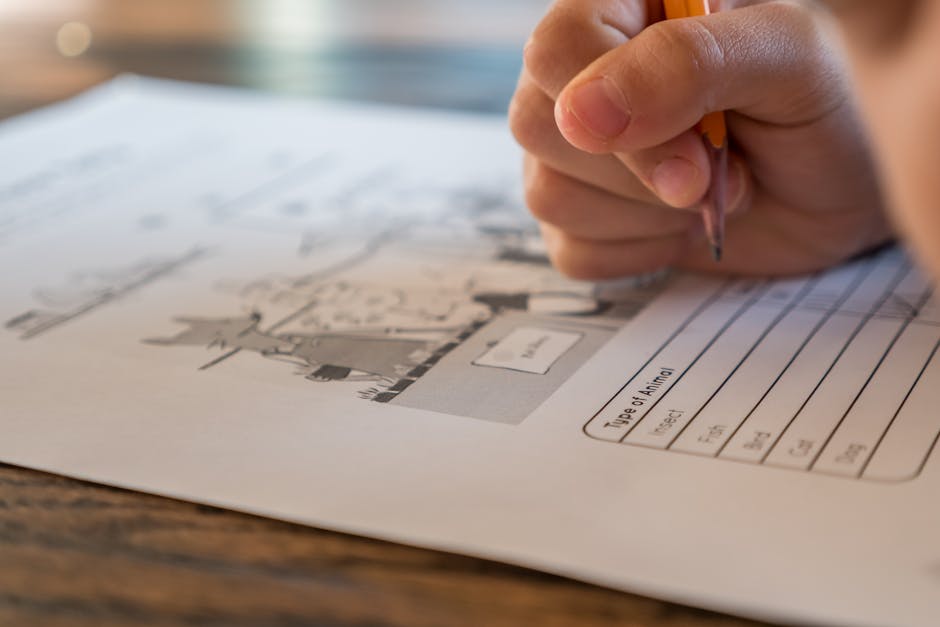
Take advantage of this opportunity to test the interactive mock-ups on paper with your target users, as research has shown that 88% of useability issues can be identified through this low-cost method.
By gathering feedback early in the development process, you can ensure that your mobile app meets the needs and expectations of your users.
Testing useability is crucial for the success of any mobile app. Through paper prototyping, you can simulate user interactions and observe how they engage with your app’s features. This allows you to identify any pain points or areas where users may struggle to navigate or understand certain functionalities. By watching their reactions and listening to their feedback, you can make necessary adjustments and improvements before investing time and resources into coding.
Moreover, testing interactive mock-ups on paper fosters user engagement. It encourages users to actively participate in the design process by providing valuable insights and suggestions for improvement. This collaborative approach not only makes them feel heard but also increases their sense of ownership over the final product.
By incorporating user feedback early on, you save time and resources in the long run. Paper prototyping allows for quick iterations and modifications based on real-time observations, preventing costly rework later in development. Additionally, it helps prioritise features based on user needs, ensuring that your mobile app delivers maximum value from day one.
Now that you have tested interactive mock-ups on paper with your target users and gathered valuable feedback, let’s explore how paper prototyping can further save time and resources during the development process without compromising quality or functionality.
Saving Time and Resources with Paper Prototyping

One way to save time and resources when developing your app is by using paper prototypes. Paper prototyping is a user-centred, cost-effective solution that allows you to engage with users early in the design process without investing too much time or money into building a complete mobile app.
By creating simple sketches of your app’s screens on paper, you can quickly test different design ideas and gather valuable feedback from users. This early user engagement helps ensure that your app meets their needs and expectations before investing in development. It also allows you to identify any useability issues or areas for improvement early on, saving you time and resources in the long run.
Compared to building an actual mobile app, paper prototyping is much more cost effective. You don’t need any coding skills or expensive software tools – just pen, paper, and some creativity. Making changes to your prototype is as easy as erasing or drawing over the existing sketches, allowing for rapid iteration and refinement of your app’s design.
In addition to saving time and resources, paper prototyping also has the added benefit of improving the overall user experience of your mobile app. By testing different interaction patterns through sketches, you can get a sense of how users will navigate through your app and make adjustments accordingly. This iterative process ensures that your final product is intuitive and easy to use.
Now that you understand how paper prototyping can save you time and resources while engaging users early in the design process, let’s explore how it can further improve the user experience through interactive mock-ups on paper. By creating interactive mock-ups on paper, you can simulate the user’s interaction with the product, allowing you to identify any useability issues and make necessary improvements before investing in actual development. This iterative process not only enhances the user experience but also saves time and resources by avoiding costly revisions later in the design process.
Improving the User Experience through Paper Prototyping

Immerse yourself in the user’s experience and bring your app to life through interactive mock-ups on paper, allowing you to identify and address any useability issues before investing in development.
With paper prototyping, you can enhance the useability of your mobile app right from the start. Paper prototyping offers a unique advantage by allowing you to physically interact with your app’s design. By simply using pen and paper, you can create a tangible representation of your app’s interface and simulate how users would navigate through it. This hands-on approach enables you to understand the user journey better and uncover any potential stumbling blocks or confusing elements early on.
By streamlining the design process, paper prototyping saves valuable time during development. It eliminates the need for complex coding or expensive software, allowing you to quickly iterate and refine your app’s interface. With each iteration, you gain insights into what works best for users and make necessary adjustments accordingly.
Additionally, paper prototypes encourage collaboration amongst team members. Since they are quick and easy to create, anyone involved in the project can contribute their ideas or suggestions by sketching new screens or adding annotations directly onto the prototype. This collaborative effort ensures that everyone is alined on the vision of the app’s user experience.
The simplicity of paper prototyping also makes it accessible for stakeholders who may not possess technical expertise. They can easily grasp how different features will function within the app just by interacting with these low-fidelity mock-ups.
Enhancing useability and streamlining the design process are key benefits of using paper prototyping as an MVP for your mobile app. By immersing yourself in the user’s experience through interactive mock-ups on paper, you gain valuable insights into potential useability issues while saving time and resources during development.
Frequently Asked Questions
How long does it take to complete a paper prototype for a mobile app?
Exploring alternative MVP options? Comparing paper prototyping to digital prototyping, a mobile app’s paper prototype can be completed in a few hours. It allows for quick iterations and user feedback.
Can paper prototypes be used for complex mobile app features or only for simple ones?
Yes, paper prototypes can be used for complex mobile app features. They provide a tangible experience, allowing you to test user interactions and gather feedback early on. Compared to digital prototyping, they are cost-effective and enhance the user experience.
Are there any limitations or drawbacks to using paper prototypes for mobile app development?
Yes, there are limitations and drawbacks to using paper prototypes for mobile app development. They may not accurately represent the final product, lack interactive features, and can be time-consuming to create and modify.
What is the best way to involve stakeholders in the paper prototyping process?
To involve stakeholders in the paper prototyping process, share your sketches and ideas with them. Encourage their feedback and suggestions to ensure a collaborative approach. This best practise allows for better decision-making, improved user experience, and stronger stakeholder buy-in.
How can paper prototypes be used for testing the useability of a mobile app?
To test the useability of a mobile app, paper prototypes offer numerous benefits. By quickly and affordably creating mock-ups, you can gather valuable user feedback early on, identify design flaws, and make necessary improvements before investing in development.
Conclusion
Congratulations! You’ve discovered the powerful potential of paper prototyping for your mobile app. By embracing this effective MVP, you can streamline your development process and save valuable time and resources.
With rough sketches and interactive mock-ups on paper, you can gather user feedback early on, improving the user experience as a result.
So why wait? Embrace the benefits of paper prototyping today and watch your mobile app soar to new heights!
Contact us to discuss our services now!
